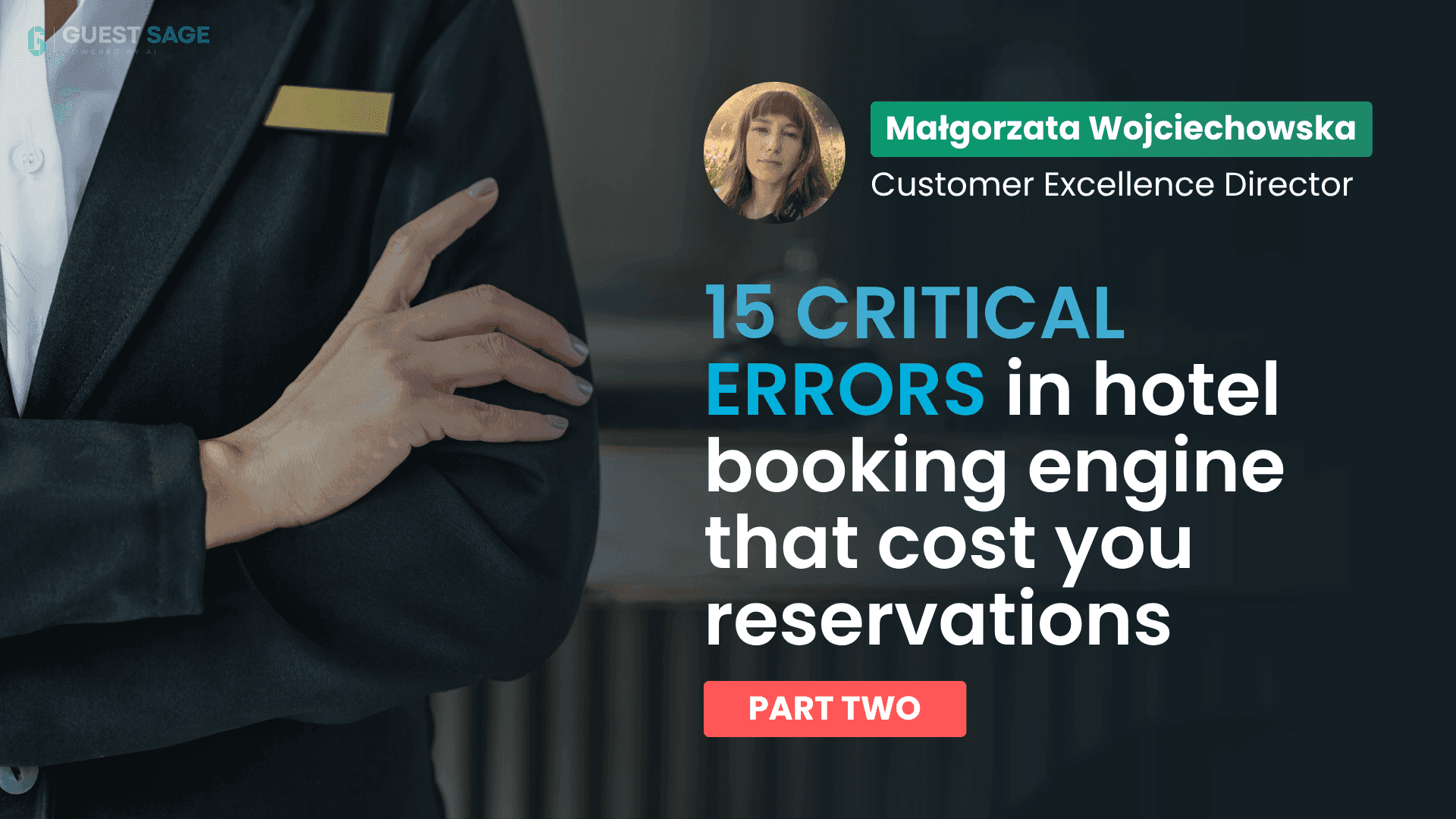In the previous part, I focused mainly on the challenges hotel websites often face.
But let's face it - the quality of your booking engine has just as much impact on your direct sales. So today, we’ll keep the website notes to a minimum and dive into what truly matters most.
Important note 😊
Error #8 - Your hotel website doesn’t speak the same language as your Guest
Let’s say a German tourist lands on your hotel’s website. They're dreaming of a relaxing getaway by the British seaside, they clicked on an ad on Google or Facebook… and end up on a page that’s only in English.
Unfortunately, they’re a native German through and through. They don’t speak English, there’s no visible language switcher, and they have no idea what to do next. Instead of looking further, they leave. And they don’t come back.
This is one of the most common - and most costly - mistakes hoteliers make. The website may look beautiful, but it doesn’t “speak” the language of the Guest. Even worse, in some cases, the website is translated in multiple languages but the booking engine only works in a single one.
As a result, the Guest feels lost and returns to a booking portal that welcomes them in fluent German.

Homepage in German…
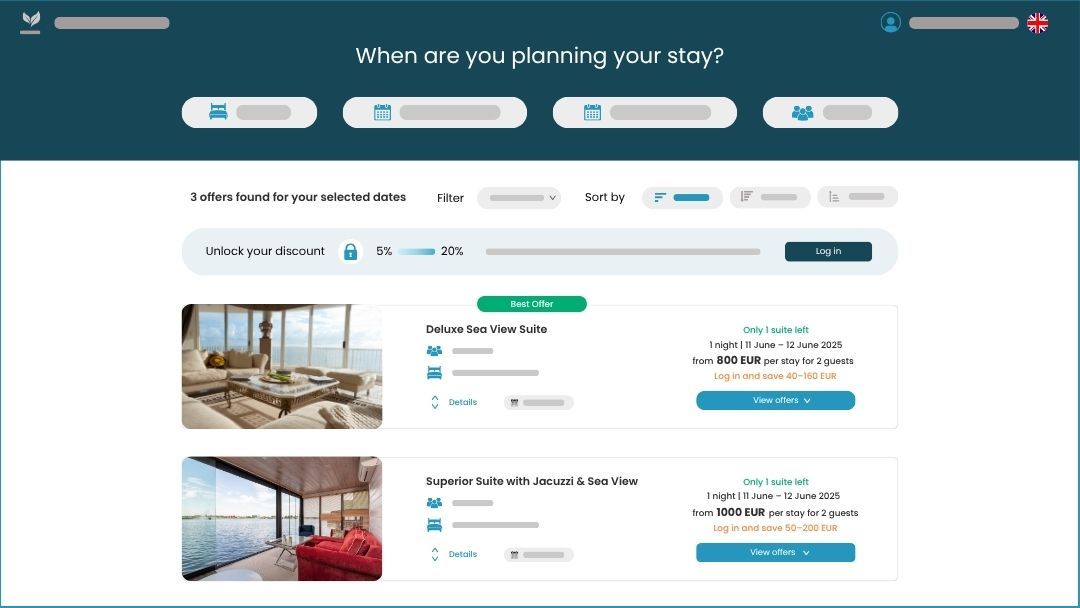
… but the booking engine appears in English. A deal-breaker for many international travelers.
For example, in some cases we’ve analyzed, a striking 95% of bookings came exclusively from Polish guests. Foreign visitors - despite landing on the website - simply didn’t convert.
Sometimes the issue is the lack of automatic browser language detection. Other times, it’s a confusing language switcher. But most often, it’s inconsistency: the website is available in three languages, while the booking engine supports only one.
Make sure that:
Error #9 - A website available in only one language
This mistake goes hand in hand with the previous one. A property in the Polish city of Gdynia, Zakopane, or Kraków? Foreign guests are part of your daily routine? Then why is the website available only in Polish?
Unfortunately, that’s a question I could ask far too many hoteliers.

Many hoteliers don’t realize just how often international visitors land on their website straight from an ad. These guests see beautiful photos, want to check availability - and then suddenly disappear.
In my analysis, I came across properties with solid traffic from Germany, the Czech Republic, and the UK… but not a single booking. Some accommodations in Zakopane - a city visited daily by hundreds of international tourists - had websites available only in Polish. As if they hadn’t noticed who was actually dining in their restaurant.
Make sure that:
Error #10 - Confusing rate plan names
Imagine your guest lands on your hotel’s website, enters their travel dates, and is suddenly faced with a choice: “Booking.com rate plan,” “Reception,” or the mysterious “285.” Unfortunately, this isn’t a joke - such names show up surprisingly often in the hotel booking systems I’ve reviewed.
Instead of feeling confident, your guest starts to hesitate. Are they booking directly, or through some external site? And what does “285” even mean?

Why does this happen? In most cases, it comes down to haste - or simply habit. Rate plans are often imported straight from the hotel management system, where they're named in a way that's clear internally, just “for us.” But what works behind the scenes can look unprofessional - or even off-putting - on your website.
Your guest isn’t looking for technical codes. They’re looking for clear, simple information:
- “Non-refundable - lower price”: when they care most about getting the best deal,
- “Flexible - free cancellation”: when peace of mind matters more,
- “Weekend offer”: when they’re planning a spontaneous escape.
And don’t forget about language consistency! If your site is available in multiple languages, make sure your rate plan names and descriptions follow the same principles in each version. Avoid leaving German names in the English version - it immediately raises doubts.
Your booking engine should make it easy to edit the names and descriptions of your plans.
Make sure that:
Error #11 – Misleading room names
The same issue often applies to room names.
Instead of seeing “Sea View Apartment” or “Family Room with Balcony,” your guest is greeted by cryptic labels like “Room 1.3” or “Apartment 4pax.” That’s great - I now know I can fit three friends in there. But is that really the most exciting thing about the room?

What should you pay attention to?
Error #12 - Poor-quality photos or no photos at all
They say a picture is worth a thousand words. So what does it say about your property when, instead of a photo gallery, the guest is greeted with a random picture of a bathroom - or worse, nothing at all?
At that moment, the magic disappears. Your guest isn’t booking blindly. They want to see where they’ll spend their long-awaited vacation or important business trip.
No photos - or poor-quality ones - are a fast track to losing a booking. It only takes a few seconds for a potential guest to close the page and choose another hotel - one that clearly shows them what to expect. Modern booking systems offer everything you need to showcase your property. The only question is: will you make the most of it?

What’s worth showing? First and foremost, the entire room - from different angles. A shot from the bed, capturing the balcony and the large window letting in natural light. Add to that a modern bathroom and thoughtfully framed details - these elements build trust and help your Guest picture their stay.
Avoid random snapshots: a wall calendar, a lone potted plant, or a dusty side table. Every photo should be both appealing and accurate - nothing puts people off more than the sense that “something feels off.”
More and more properties are choosing to add short videos showcasing rooms or the view from the window. It’s a simple yet powerful way to stand out from the competition and boost your conversion rate. Consider whether adding such an element to your website or booking system might be a good move for you as well.
How to make your booking engine photos work for you?
Error #13 - Inconsistent payment and cancellation policies
Before your Guest makes a final decision, they’ll likely take a moment to check how much they need to pay now and how much upon arrival. And just as importantly - if something unexpected comes up and plans change, will they lose the full amount or get a refund? This is where confusion often begins. One place says “free cancellation up to 5 days before arrival,” while right next to it they see “non-refundable, 100% prepayment required.” And in yet another spot, the system suggests something entirely different.

Hoteliers often don’t even realize that the system automatically applies the most restrictive policies - ones they never intended to set!
It’s important to keep in mind that clear, transparent, and fair terms are essential today. Guests - especially after the pandemic - are looking for a sense of security, and many are willing to pay extra for more flexible options.
All it takes is for them to see better conditions on a booking portal (like free cancellation up to one day before arrival), while your website only offers strict prepaid, non-refundable options.
In that case, they’ll choose to book through the intermediary - even if it means paying more.
How to take care of your payment and cancellation policies in the hotel booking system?
Error #14 - No blog
More and more guests aren’t just looking for a place to sleep - they want to feel the atmosphere, find practical tips, and be confident they’re making the best choice. That’s where a hotel blog plays a powerful role.

A well-maintained blog on your hotel’s website can be a powerful ally in driving direct bookings. It gives you the opportunity to share practical tips, highlight the most interesting local attractions, or talk about upcoming events in the area. It’s a space where you can answer your Guests’ questions, clear up any doubts, and build trust - even before they decide to book.
In practice, blog posts can directly translate into bookings. More and more travelers turn to Google with questions like “hiking trails in Zakopane,” “things to do nearby,” or “where to eat with kids.” With helpful content, they end up landing on your hotel’s website.
It’s worth ensuring that every blog post encourages action - by linking to your room offers, contact form, or booking system. That way, your blog becomes more than just a source of useful knowledge. It becomes a real tool in your efforts to win more direct reservations.
How to run an effective hotel blog?
Error #15 - No convenient payment options
At first glance, it may seem like a small detail - but in practice, it can determine the success or failure of the entire booking process. Even the most impressive website and hotel booking system lose their value if, at the final step, the Guest is faced with a choice: a tedious bank transfer… or giving up entirely.

Guests increasingly expect payment methods that are simple, fast, and secure. Many no longer feel like typing in bank account numbers, logging into their bank, or wondering whether the payment has actually gone through.
If they don’t see familiar payment gateways on your website, they’ll likely abandon the reservation and head back to a booking platform where payment takes just a few seconds.
Every guest has their own preferences - and if their preferred option isn’t available, they may leave the booking process without a second thought.
How to ensure convenient payment options in your hotel’s booking system?
To sum it up...
As you can see, the list of mistakes that can be made when designing a hotel website or setting up an online booking system is long and varied. Some may seem minor - like a poorly named room or a missing photo of the bathroom. But it's often these small details that decide whether a Guest completes the booking with you or chooses the competition instead.
It's not just about the technical side. Thoughtfully named rate plans, a clear and consistent booking path, transparent payment and cancellation policies, convenient payment options, easy access to reception, and engaging blog content - all of these elements come together to give your website and booking system a real advantage.
In the next article, I’ll show you a completely different perspective. We’ll focus on best practices - how to write room descriptions, set up rate plans, and configure your policies in the booking engine. See you there!